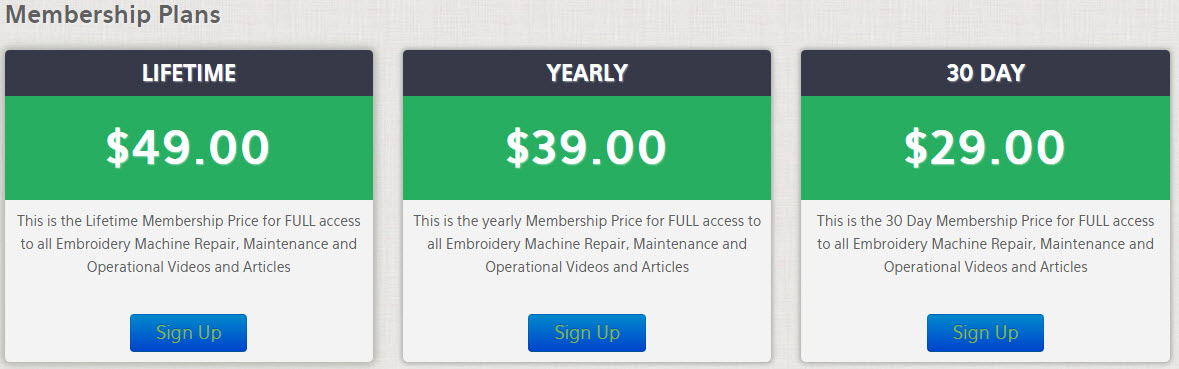Question: How do I switch the machine software between the Cap and Flat settings?
Answer:
Using the STANDARD Controller:
- Press the MACHINE button.
- Press the DOWN button
- The "2) Machine Function" command will be highlighted.
- Press the SET button.
- The "1. Flat, Cap: Flat" command will be highlighted.
- Press the SET button.
- The machine will prompt "Flat(0), Cap(1)"
- Press the appropriate number depending on which you will be sewing.
- Press the SET button.
- Press the PREVIOUS button twice.
Using the LCD Controller:
- Press the SETTING button (F3)
- Press the SET III button (F4)
- Press the DOWN ARROW button (F2) twice
- The "3. Frame Setting" command will be highlighted. At the bottom of the list the machine will prompt "Range: Flat (0), Cap (1)"
- Press the appropriate number depending on which you will be sewing.
- Press the PREVIOUS button (F8) twice
Get all your Garment ink, parts and supplies at Garmentprinterink.com