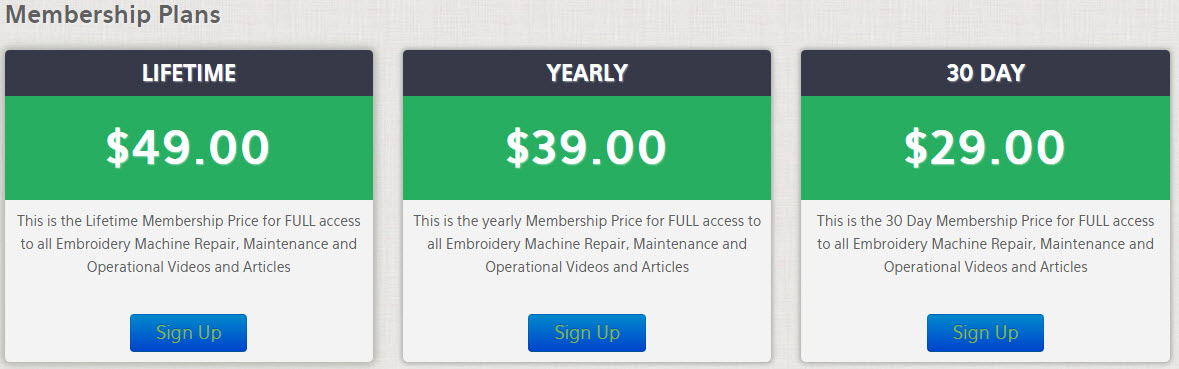Question: How do I assign the SAME NEEDLE NUMBER MORE THAN ONCE IN A ROW without the machine stopping after the color change?
Answer:
- This feature is only available with the LCD controller.
- Load the desired design as normal.
- Press the SETTING Button (F3)
- Press the NEEDLE Button (F5)
- Press the CONVERT Button (F2)
- Use the Left Arrow (F1) or Right Arrow (F2) to highlight a needle number that is not being used in the current design; For Example: 12
- Press the number of the needle you wish to repeat; For Example: 7
- Press the PREVIOUS button (F8)
- Press the SELECT Button (F1)
- Select the desired needle sequence as normal using the alternate needle number when the same needle needs to run in a row.
- Press the PREVIOUS Button (F8)
EXAMPLE: Given the numbers above, if the needle sequence (7,12,7) is input into the machine, the design will sew in one color (7) without stopping.
Get all your Garment ink, parts and supplies at Garmentprinterink.com