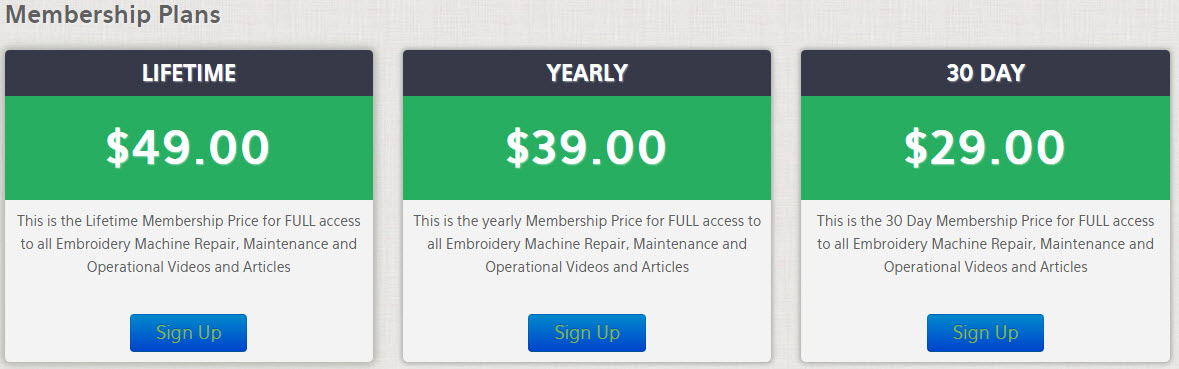X OR Y RACK NOT DONE:
- Oil the Pantograph as a first measure, if it hasn't been done lately, refer to the Operation Manual. Lubricating the EMC 10.
- Try Reconfiguring. Refer to the Operation Manual under "Configuring the EMC10" in the contents of the manual.
- Check all the X and Y Motor cables for damage and the connectors for proper connection, and cleanliness. Electronics stores carry a non-residue spray for cleaning electronic parts. Refer to the Parts Manual for an illustrated description of this Harness Assembly.
- Check the Logic 5V for proper setting. See page 1& 2 of this guide.
- Reseat the 4 Axis PCB & CPU PCBs using the information in the Technical Manual that shows how to replace these 2 PCBs.
- Check all rubber belts connected to X or Y Motor systems for damage. They may also be too loose. See Technical Manual (EMC10) for information on checking proper belt tensions, and replacement.
- Check for loose pulleys in the X or Y Axis systems. They could be loose on the shaft(s).
- If none of these suggestion correct the problem call your distributor for a service call.
Get all your Garment ink, parts and supplies at Garmentprinterink.com