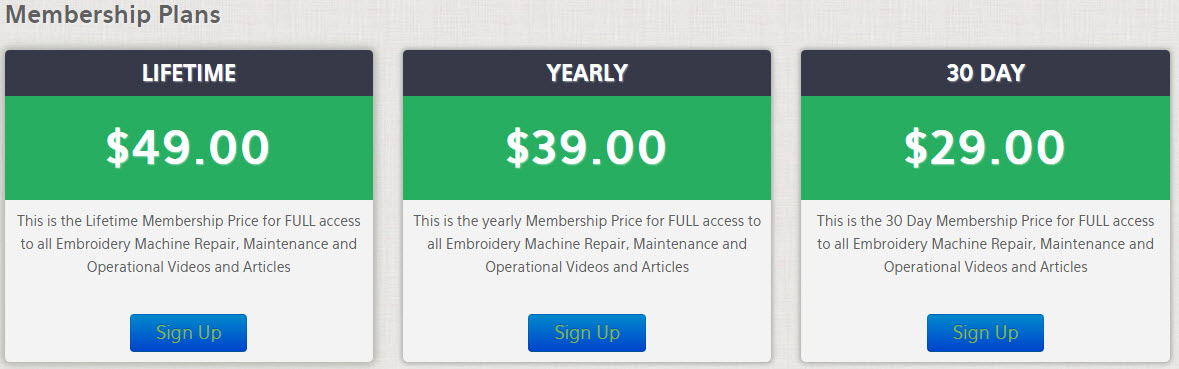THE NEEDLE CASE TRIES TO RUN OFF TO ONE SIDE OR THE OTHER WITHOUT CONTROL OR INDICATION OF A COLOR CHANGE:
- Check the Logic 5 Volts for proper setting. Refer to the Technical Manual.
- Make sure the Color Change PCB is pushed all of the way down on it's 4-mounting pins. See the Technical Manual for instructions on replacement of the PCB to see how to find it, and check the mountings for the PCB, and cable connections.
- Check the Color Change Cam for looseness. This Cam is located under the Color Change PCB. Refer to the Technical Manual (Replacement of Color Change PCB and Motor Section) to see how to remove the covers to the Color Change PCB, and the PCB itself.
- The Color Change PCB should be changed to try to correct this problem. Refer to Technical Manual for replacement instructions.
- If the problem persists, the problem could be caused by the 4 Axis PCB, and or Color Change Motor.
- Past the above information, a service call is required. Call your distributor.
Get all your Garment ink, parts and supplies at Garmentprinterink.com