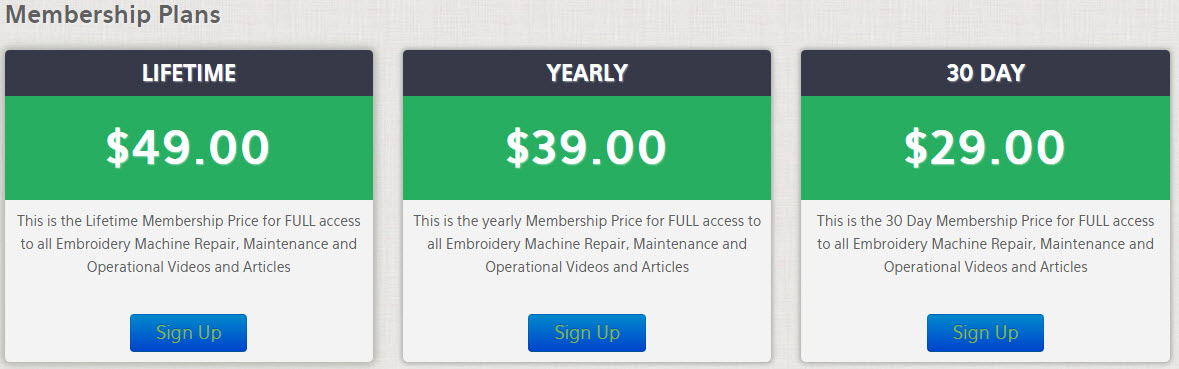What is wrong? What should I do?
(BEAT 900 series only)
Typically this can be corrected by a simple "System Reset" To do a "System Reset":
Power off your machine, power back on, tap the Scroll Lock key until the Scroll Lock light comes on. The machine will boot up into the "Shell Menu". Select the option labeled "Update System", then "System Reset" and follow the prompts to reset the system.
Get all your Garment ink, parts and supplies at Garmentprinterink.com