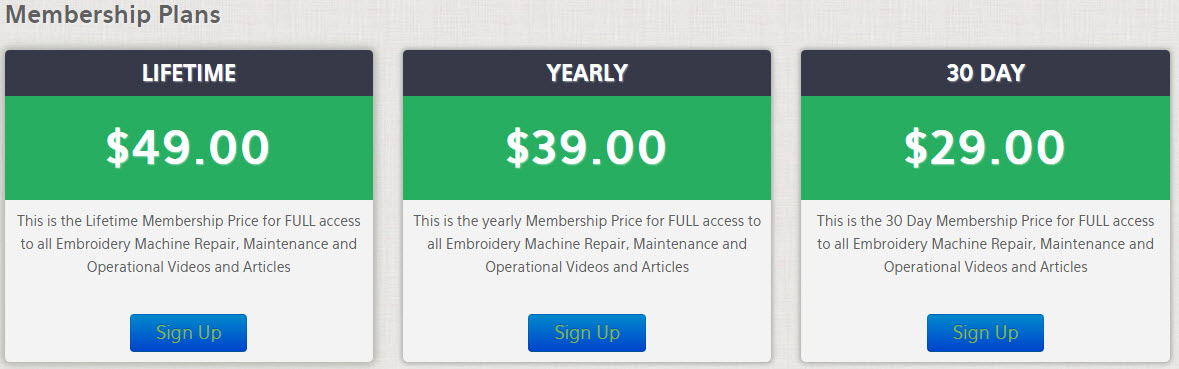How do I INCREASE the Satin Width on a design in the standard control panel?
Load the design as normal. Press the SETTING button.
Press the DOWN button on the LCD menu indication screen to access the X SATING command (#6).
Press the SET button. The machine will display X SATIN: 0[RANGE 0-5]. These numbers represent the degree to which all satin columns within the design will be increased horizontally.
Type in your choice; i.e. 2. Press the SET button.
Press the DOWN button to access the Y SATIN command (#7). Press the SET button.
Press the SET button. The machine will display Y SATIN: 0[RANGE 0-5]. These numbers represent the degree to which all satin columns within the design will be increased vertically.
Type in your choice; i.e. 2. Press the SET button.
Press the PREVIOUS button twice.
Get all your Garment ink, parts and supplies at Garmentprinterink.com