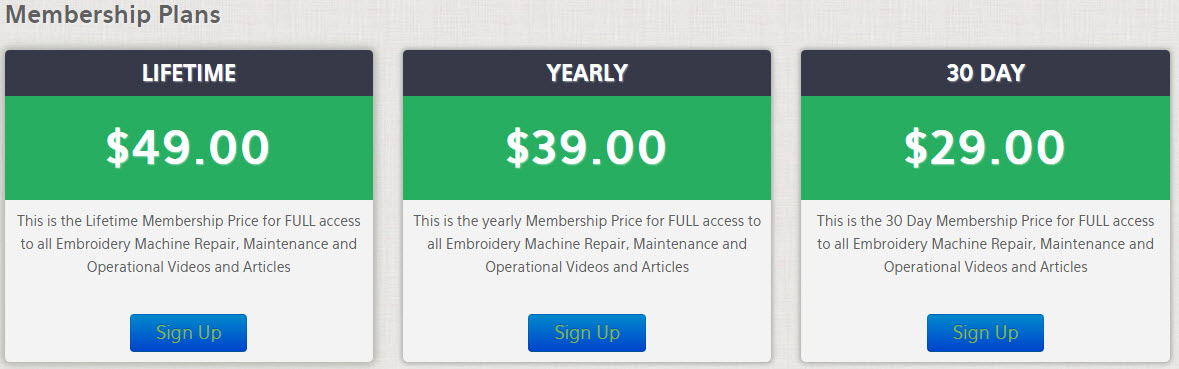How do I ENLARGE or SHRINK my design in the standard control panel?
Load the design as normal.
Press the SETTING button. You will see highlighted "1) X Scale: 100%.
Press the SET button. You can type in any percentage increase or decrease you would like from 50% to 200%. We at SWF East recommend that you only increase or decrease the scale of a design by the maximum of 15% either way.
For this example you should type 110.
Press the SET button. Press the DOWN button.
You will see highlighted "2) YÍScale: 100%. Press the SET button.
You can type in any percentage increase or decrease you would like from 50% to 200%. We at SWF East recommend that you only increase or decrease the scale of a design by the maximum of 15% either way.
For this example you should type 110.
Press the SET button. Press the PREVIOUS button.
Get all your Garment ink, parts and supplies at Garmentprinterink.com