Reasons and Solutions
The Emergency Stop Button stops the machine at the exact moment the button is pressed.
*The machine does not go back to the needle up position unlike the regular stop button.
*The machine will stop in the middle of a frame movement.
* DO NOT move the pantograph, if you wish to have any hope of continuing the design from its current location.
How to clear it:
IMPORTANT: Consult the Main Drive System pages of the Parts Manual that came with your machine for further help with part numbers.
On Compact Machines (601c, 1201c SWF Machines):
A.Spin the Hand Pulley in a counter clockwise direction until the number on the pulley reaches 100
B. Turn the Machine back on. You will have to toggle the on/off switch to reset the emergency stop button.
On ALL other SWF Machines:
A. Using a 6 mm Allen wrench screwdriver spin the Angle Plate on the left side of your machine until the Indicator points to 100.
B. Turn the machine back on. You will have to toggle the on/off switch to reset the emergency stop button.
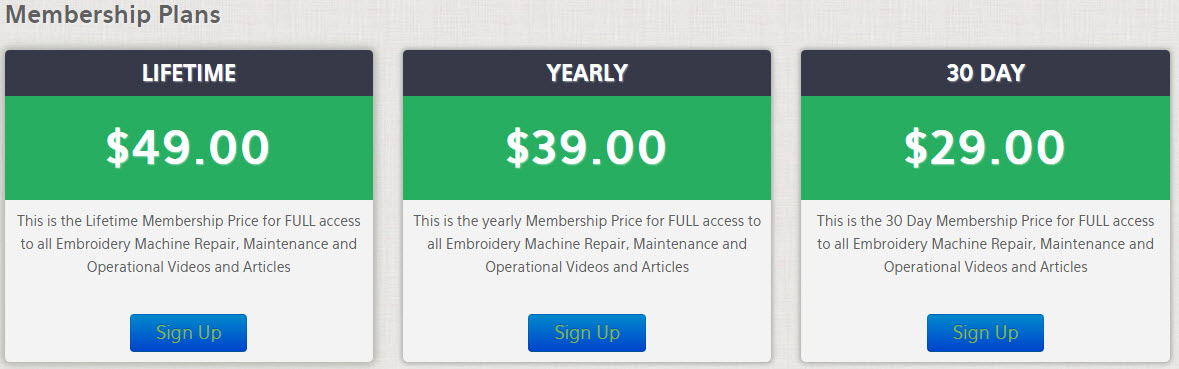
Get all your Garment ink, parts and supplies at Garmentprinterink.com


