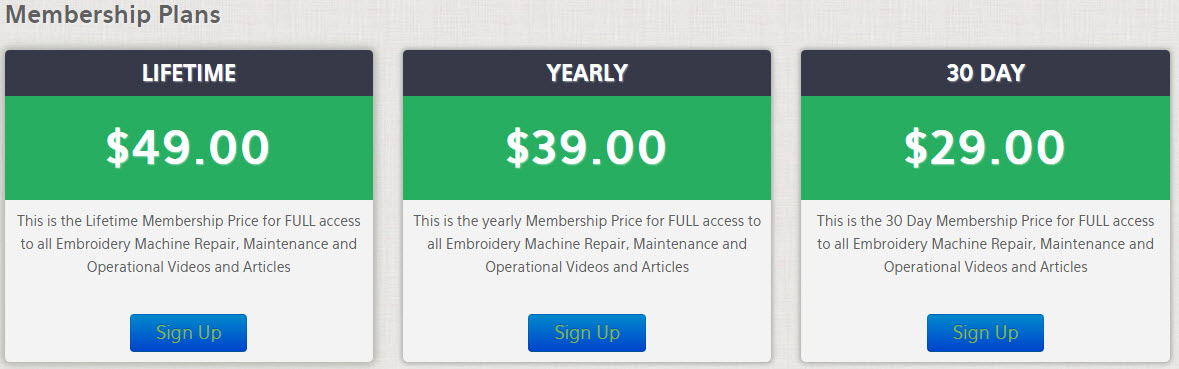Standard Control Panel operation sheet
SWF Abbreviated Instructions (v0.99)
(For most common operations)
Read a design from disk:
1. Insert the disk the disk in the floppy drive
2. Press the EMB CALL button
3. Use the Down button to select #2, FDD CALL
4. Press SET - the display will list the designs on the disk
5. Use the UP/DOWN buttons to select the desired design
6. Press SET - the display will show the next available memory address (room)
7. Press SET - a progress indcator shows the status of reading the design, then
return to the list of designs on the disk
8. To read another design into the memory, repeat steps 5 - 7
9. To exit the floppy reading, press PREVIOUS two times.
10. The display returns to the current design screen
Read a design from memory:
1. Press the EMB CALL button
2. Press SET - the display will list the designs currently in the memory
3. Use the UP/DOWN buttons to select the desired design
4. Press SET
5. Press PREVIOUS
6. The display returns to the current design screen
Delete a design from memory:
1. Press the EMB CALL button
2. Use the DOWN button to select #5, Delete Design
3. Press SET - the display will list the designs currently in the memory
4. Use the UP/DOWN buttons to select the design to be deleted
5. Press SET - the design is deleted
6. To delete additional designs, repeat steps 3 and 4
7. To exit, press PREVIOUS two times
8. The display returns to the current design screen
Delete all designs from memory:
1. Press the EMB CALL button
2. Use the DOWN button to select #7, Memory Initialize
3. Press SET - the display will ask to confirm Yes or No (Yes is the default)
4. Press SET
5. Press PREVIOUS - the display will show "NOT LOAD DESIGN", indicating the
memory is now empty, no designs are stored. To load a new design, refer to
the Read a Design From Disk steps above.
Program the color changes:
1. Press the NEEDLE button
2. Press the needle number for the color that sews first
3. Press the needle number for each consecutive color in the design
4. Press SET - the display will ask to confirm End, Insert or Delete (End is the
default)
5. Press SET - the display returns to the current design screen
NOTE: To program needles 10, 11 and 12, press and hold the blue +10 button and then
press 0 for 10, 1 for 11 or 2 for 12. The display will show A for 10, B for 11 or C for 12
Set the machine for Cap or Flat Embroidery:
1. Press the MACHINE button
2. Use the DOWN button to select #2, Machine Function
3. Press SET - the display will list several options, option #1 is for Cap/Flat
setting
4. Press SET - the display will offer choices of: 0 for flat or 1 for caps.
5. Enter your choice, then press SET
6. Press PREVIOUS two times.
7. The display returns to the current design screen
Rotate the design:
1. Press the SETTING button
2. Use the DOWN button to select #3, Angle
3. Press SET - the display will offer settings from 0 to 359 degrees
4. Enter 180 for caps or 0 for flats
5. Press SET
6. Press PREVIOUS
7. The display returns to the current design screen
Trace the design:
1. Press 1 to change to needle 1 on the machine
2. Manually move the frame to the start point of the design
3. Press the SUB WORK button
4. Use the DOWN button to select #2, Trace Design
5. Press SET - the frame will trace a box based on the extreme limits of the
design, left and right sides, top and bottom. Observe the placement of the
number 1 needle bar as the frame moves to determine if the design will fit
using the current start point.
6. If the design centering is okay, press PREVIOUS to exit
7. If the design needs to be re-centered, press PREVIOUS to exit tracing, move
the frame to a better start point and repeat steps 3 - 5
8. Press PREVIOUS to exit the trace function
Float forward or back through a design:
1. Stop the machine
2. Press the FLOAT button
3. Use the UP/DOWN buttons to select the increments of floating (by 100, 1000,
10000 stitches, or by color)
4. Press SET
5. Press START to float forward by the increment chosen, press STOP to float
backward by the increment chosen
6. Press PREVIOUS two times
7. The display returns to the current design screen
Reset a Design (end the current job):
1. Press SET and hold until the machine stops beeping
2. Press the blue ORIGIN button - the frame returns to the start point
Manual thread trimming:
1. Stop the machine
2. Press the TRIMMING button (the scis sors symbol)
3. Press START to execute the trim
4. Press PREVIOUS
5. The display returns to the current design screen
Get all your Garment ink, parts and supplies at Garmentprinterink.com