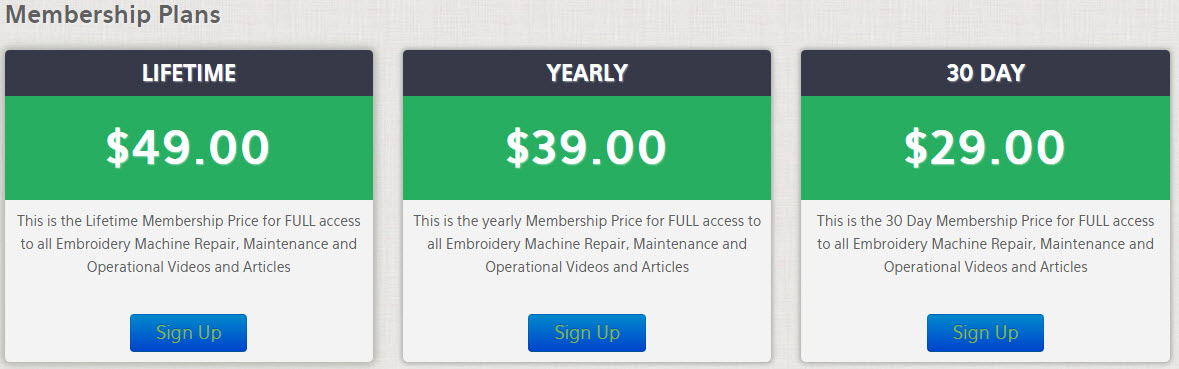THE PANTOGRAPH WILL NOT MOVE WHEN SETTING HOME:
- Check the Logic 5 volts as previously noted on page #1.
- Try reconfiguring the EMC 10 which may help delete error's that may be in the CPU's buffer.
- The 24 Volt side of the Power Supply may be non-functional. Check for 24 volts at the 4 Axis Diver PCB use Test Points, Red Lead on Digital Voltmeter (DVM) in TP 1 (24v), and Black on DVM in TP 4 (GND). If 24volts is not present, call your distributor for the Power Supply.
- The X and Y motors may be damaged or inoperable. To check the motors removed the left rear cover and power off the EMC 10. Move the Pantograph back and forth and the carriage right and left slowly to see if the middle LED's on the CPU PCB will light up during the movement.
- Check all the X & Y motor cables and connectors for connectivity.
- Make sure all connectors are clean.
Get all your Garment ink, parts and supplies at Garmentprinterink.com