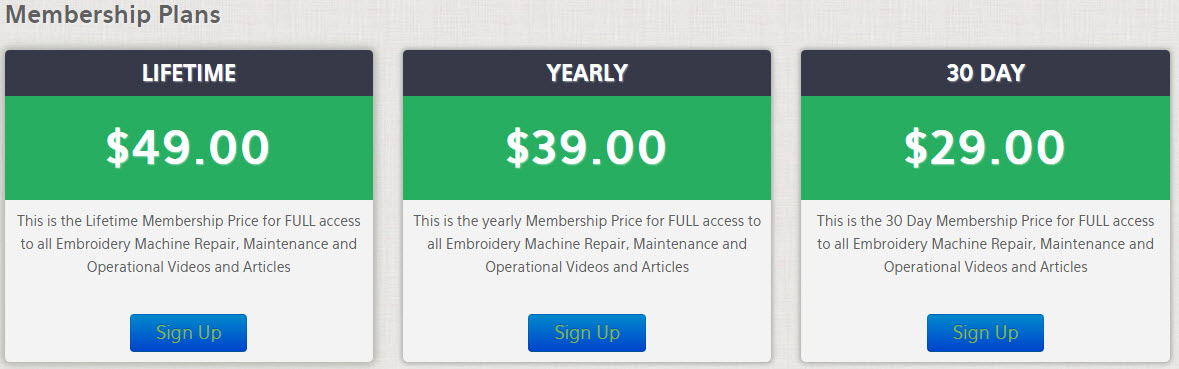I am experiencing thread breaks on most of the needles...not all the time just enough to be annoying. I noticed that the thread is frayed after it is cut. I have a 1501 SWF. Any ideas how I may correct this.
I am experiencing thread breaks on most of the needles...not all the time just enough to be annoying. I noticed that the thread is frayed after it is cut. I have a 1501 SWF. Any ideas how I may correct this.
Thanks!
Solution:
You may want to check your hook timing, to do so follow these steps and let me
know what you find.
1) Set your machine to needle number 8, by pressing the number 8 on the control
panel.
2) Remove the needle plate.
3) Power off the machine.
4) Rotate the main shaft wheel in the back of the machine two whole rotations
then set it to 200 degrees.
5) Your needle should be all the way down now, look behind the needle and locate
the hook point located somewhere behind the needle on the rotary hook. The hook
point will be the tip of what looks to be an open end of a pair of scissors. The
tip should line up right behind the needle, and the gap between the needle and
the hook point should be about the distance of a slender business card, or
.50mm. Push needle 8 backwards towards the hook point and see if the hook point
is resting up against the back side of that needle, if it is then the rotary
hook is breaking the needles, and you will have to adjust the hook timing.
That rotary hook spins and the hook point picks up the upper thread and joins it
with the bobbin thread, If the hook point is too close or resting against the
back of the needle, then the rotary hook point is snapping the needle as it
makes contact. There needs to be a gap as I mentioned of about a half a
millimeter.
If the rotary hook point is not aligned directly behind the needle, than slowly
turn the wheel in the back of the machine until it does line up behind the
needle, and let me know what degree the wheel is set to when the hook point does
line up directly behind the needle. Hook timing is optimum at 200 degrees, but
it can be set anywhere from 198 to 202 degrees, depending on how long the eye of
the needle is. If your hook point is lined up behind the needle less than 198 or
more than 202 then you will have to set hook timing.
Here is a link where you can watch how hook timing is to be set. Now on the
video you will see that they remove the black support bracket. If you need to
adjust hook timing, you do not need to remove this support bracket. The only
time you need to remove this bracket is if you need to replace the rotary hook,
or if you have burrs or nicks along the leading edge of the rotary hook. It is
entirely possible that your rotary hook has a burr on it, which when the thread
glides over the burr or nick, it would cut it, causing it to fray up the length.
So it might be a good idea to run your thumb nail along the outter rim of the
rotary hook, Again you do not have to remove the rotary hook to do this, just
turn your main shaft to 140 degrees and run your thumb nail along the rim of the
rotary hook, Start at the 9:00 poition and rund your thumb nail down and around
to the 3:00 position and see if you feel any nicks or burrs. If you do get an
emory board and instead of removing your rotary hook to buff out the nicks, you
can do it whikle the rotary hook is mounted to your machine. After you've buffed
out the burrs then polish it with a peice of crocus cloth.
Get all your Garment ink, parts and supplies at Garmentprinterink.com