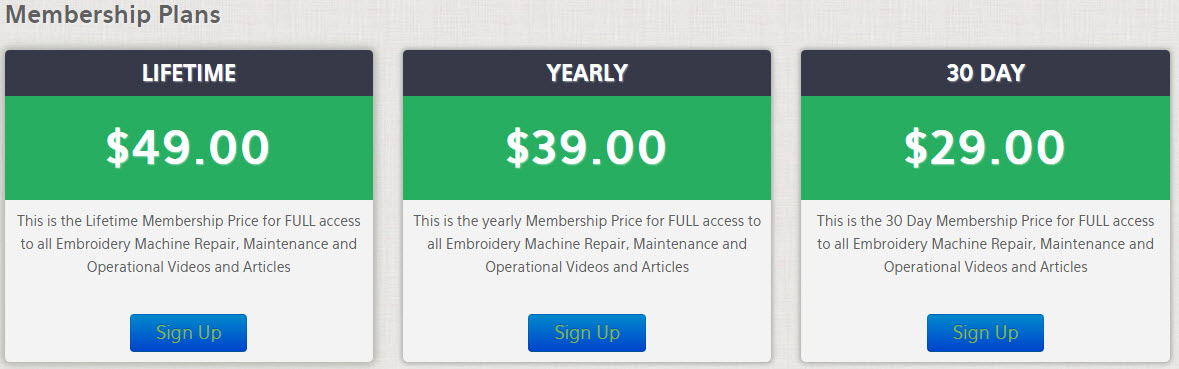THE DISPLAY IS ON BUT THE TOUCH KEYS DO NOT RESPOND:
- Try turning the machine off, then on.
- If the Display is still not functioning , test the 5 volt setting outlined in the first 2 sections of this guide.
- Reseat the CPU PCB & 4 Axis PCB with the machine powered off. Use the replacement instructions outlined in the Technical Manual to perform this operation.
- Replace the Keyboard PCB, using the previous information.
- If still a problem, call your distributor.
Get all your Garment ink, parts and supplies at Garmentprinterink.com